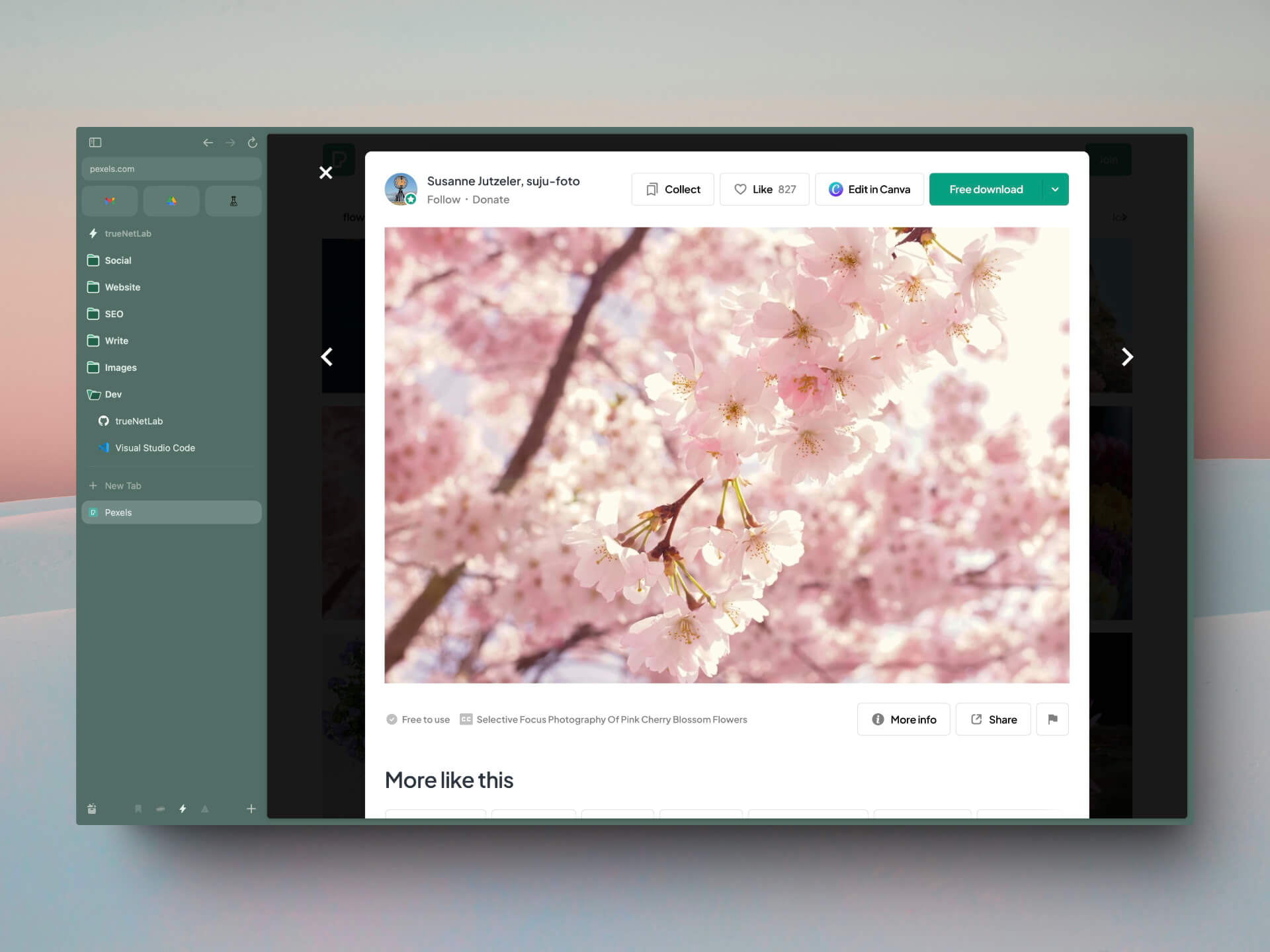
Arc Browser: My Most Important Tool
apps
Hello everyone,
Today I’m going to introduce you to one of the most important tools in my everyday life - the Arc Browser. Arc is the first program I open as soon as my Mac starts up. Why? It’s simple: I spend 80%, if not 90% of my working time in it. For me, the browser is the central tool with which I do practically everything. Maybe you feel the same way I do: I don’t want to have lots of installed programs cluttering up my hard disk, causing background processes or even introducing security vulnerabilities. That’s why I rely on web apps as much as possible. No Outlook, no Teams, no Zoom, no To-Do app or TeamViewer for remote support. If there’s a web version, I use it.
Table of Contents
- Why web apps?
- Spaces
- Performance
- Split View
- Mini Player (Picture-in-Picture)
- Little Arc
- Air Traffic Control
- Boosts
- Arc 2.0
- Browser Subscription?
- Final Thoughts
Why web apps?
Web apps have two clear advantages for me:
-
A lean system: My Mac stays clean and lean. Instead of installing umpteen different programs, I work directly in the browser. No cluttered installations, no update notifications - just the browser that combines everything. This also means that I don’t waste any space and my Mac isn’t unnecessarily overloaded. Especially with tools like Teams or Zoom, which involve a lot of background processes, this is a real plus point. Of course, the web app sometimes has a few performance disadvantages or functions that it can’t offer. But in my case, I can do without the missing beauty filters in Zoom or the remote control function in Teams. But that’s a matter of taste, of course, and everyone should use what best suits their needs.
-
More security: Every installed program brings with it potential security vulnerabilities. By using web apps, I minimize this risk. Web apps run in a sandbox, isolated from the rest of the system, and are updated centrally - this makes them less susceptible to vulnerabilities. I used to have TeamViewer installed and then switched to the web app at some point. However, I now use a different tool for remote support. That way, I don’t have to worry about an app that is rarely used potentially compromising my entire system. You don’t necessarily need the Arc browser to use web apps. I used to use Google Chrome because I fled Firefox, which ate up too much RAM. I was happy with Chrome for a long time until I wasn’t anymore and kept testing alternatives over the years. From Microsoft Edge to Brave and Vivaldi to Safari, which is of course the obvious choice on a Mac and has also acquired exciting functions over time. But then in 2022, the browser company introduced Arc, and many influencers reported on it. I tested Arc at the time, but deleted it again after a short test phase. In hindsight, I realized that I hadn’t given the browser enough time because it needs a certain amount of time to get used to. The browser company has targeted nerds like me, or so it seems, and added a few really useful features. Here are my favorites.
Spaces
I don’t assume that everyone knows what Spaces are right away, so I’d like to briefly explain what problem they solve for me and why they are so special in Arc Browser. Think of Spaces as different, clearly separated areas within your browser, each set up for a specific area of your life or project. The genius of it? You can configure each of these environments exactly how you need them.
Like many others, I have a work life and a home life. Sometimes I even work for several companies at the same time, and I also have different areas of interest in my free time. For example, I like to deal with the topic of health and use special websites and tools for this. Then there’s the developer Joe, who has different needs and preferences. In the past, I would have used two browsers for these different areas of my life - Chrome for work and Safari for my private life, for example. But since Safari isn’t that great and lacks many extensions, I used the Chrome Stable version and the Canary version at the same time instead. But that was never really optimal.
Spaces solves this problem in an elegant way. I can set up a separate Space for each of these areas - work, private, health, development, crypto. Each Space is a self-contained environment with its own bookmarks, browser extensions and settings. For example, I can use the password manager for the company in one Space and the same password manager for private matters in another Space - without any conflicts arising. The Spaces can also be individually color-coded, which increases clarity enormously and helps you to immediately recognize which area you are currently working in. Everything is neatly separated, but still united in a single browser.
And the best thing is that I can switch between the different Spaces at lightning speed with a simple key combination. This makes my work incredibly flexible and efficient. Instead of having two or more browsers running in parallel, Arc allows me to have everything in one place and still use clearly separated areas. For me, this function is the absolute top feature of the Arc browser.
Read more about Spaces (Arc documentation)
Performance
An important aspect of a browser is, of course, performance. Since the introduction of Apple Silicon processors, performance is no longer an issue for most applications, but it is still important that the browser works quickly and efficiently, especially if you use it intensively like I do. Arc is based on Chromium and written in Swift, which gives it a solid foundation for speed and stability. The combination of Chromium and Swift ensures that Arc can take advantage of both a proven rendering engine and the efficiency of a modern programming language. Especially on the Mac, the use of Swift ensures that Arc works extremely efficiently, with low battery consumption and excellent performance.
Split View
Split View in Arc Browser is a great feature that takes multitasking to a new level by allowing you to view and operate multiple tabs simultaneously in one window. This is particularly helpful if you want to compare content on different pages or keep an eye on important information while you continue surfing the web.
With Split View, you can display tabs either horizontally (next to each other) or vertically (on top of each other), whichever suits you best. The great thing is that each split view is saved as a separate tab in the sidebar, so you can return to this view at any time without having to rearrange the tabs. This saves time and ensures that important workspaces are always quickly available.
This feature is ideal for people like me who are constantly juggling between different tasks. I used to have several browser windows open or even several screens. Now I can do all this directly in one window and stay focused on the content without losing track. Another advantage is the flexibility of Split View: I can easily arrange the tabs using drag-and-drop or open new Split Views with a keyboard shortcut.
For me, Split View not only makes working more productive, but also much more pleasant. It feels like I have my workspace perfectly organized without having to constantly get lost between windows.
Read more about Split View (Arc documentation)
Mini Player (Picture-in-Picture)
The Mini Player in the Arc Browser is a really cool feature that allows you to continue watching videos or listening to music while surfing without losing focus. Whether I’m working or relaxing, I find it super handy to be able to keep an interesting documentary running while I answer emails or do research.
With the Mini Player (Picture-in-Picture), you can detach videos from a tab and display them as a small, movable window at the edge of the screen. You can easily adjust the size of the Mini Player by dragging a corner, and the window always remains in the foreground so that you can keep an eye on your content. The controls are also child’s play: double-click on the video and the Mini Player starts. If you want to close the window, just click on the “X”.
Arc also offers an audio player that works in a similar way. For example, if you play a podcast or music in a tab and leave this tab, a small audio controller appears in the sidebar. This makes it easy to keep an eye on and control playback without having to keep the original tab open at all times.
This feature is a real multitasking miracle for me: I can concentrate on my work and have entertainment or important content running at the same time. In the past, I often had to switch back and forth between different windows, but with the Mini Player everything remains clear and simple.
Read more about Mini Player (Arc documentation)
Little Arc
Little Arc is a small window that opens when you click on a link from another desktop app (like Slack or iMessage). It’s incredibly handy for quick reference or instantly organizing links you might need later.
With Little Arc you can quickly open a web page, view it and then simply close it again. If you click on a link and just want to check it out without it interfering with your main browser, Little Arc is perfect. You can also move links that are important to you directly from Little Arc to your Arc sidebar - so the really relevant things always stay within reach.
What I find particularly cool: I can start a new search in Little Arc from anywhere in the system, just by pressing Command-Option-N. It feels like a quick little window that does exactly what I need at that moment and then disappears again without affecting my work environment.
Another great point is that Little Arc windows are automatically archived after a while to keep the desktop clean. By default, this happens every 6 hours, but you can also customize this setting. For someone like me who works a lot in parallel, this is extremely helpful - I don’t lose any important links, but my workspace still remains clear.
So, if you’re like me and you’re always pulling up links, taking a quick look at them and then deciding whether they’re relevant for later or not, Little Arc is really fantastic.
Read more about Little Arc (Arc documentation)
Air Traffic Control
Air Traffic Control is a handy feature that allows links to be automatically redirected to the appropriate place. This means that you can organize your digital workspaces efficiently by routing URLs directly to the designated spaces. For example, you can set all GitHub Pages to automatically open in the developer space, no matter which app you click on the link from. This is particularly useful if you want to keep your browser tabs tidy, as every link automatically ends up where it belongs.
With Air Traffic Control I can define exactly which links are directed to which space - whether it’s work documents, personal messages or development resources. This keeps everything clear and organized
Read more about Air Traffic Control (Arc documentation)
Boosts
Boosts are a great way to customize websites to your liking and hide distracting elements. For me personally, boosts are a real highlight because they help me to easily remove annoying things on websites. For example on YouTube: I can easily make the many buttons, menu items or superfluous links that distract me invisible. I also use boosts in the Outlook web app to hide menu items and links that I don’t need. This makes the pages much clearer for me and reduces distractions.
With Boosts, you can change colors, adjust fonts or simply “zap” elements, i.e. remove them completely from the page. It feels like I can tailor each page exactly to my needs, which makes my work much easier.
Read more about Boosts (Arc documentation)
Arc 2.0
A few days ago, a new video was published in which the CEO of Arc talks about version 2.0.
The video explains that the original idea of a radical redesign of Arc has been abandoned. Instead, the browser will remain in its current form. At the same time, however, work is underway on a completely new product that is specifically designed for friends and family members who previously found Arc too complex. The CEO understands the need for a simpler, more familiar product that helps people who are less tech-savvy to use the browser more easily.
It is not yet clear what exactly this new product will be - perhaps not even a classic web browser. The vision seems to aim at enabling a kind of “gliding through the internet”, similar to the experience in a self-driving car: simple, intuitive and without obstacles. It all sounds like an interesting approach to me, even if I am skeptical as to whether yet another browser is really needed.
I think that’s a shame, of course, as I fear that the development of the previous browser won’t get as much attention or new features as a result. The video does mention that the original browser will continue to be maintained, but that sounds to me more like it will remain as it is now. The video also emphasizes that the existing Arc product will remain for those who already love it. The new developments are seen as an opportunity to reach an even wider audience. I’m excited to see how this develops and hope that Arc continues to innovate for us nerds.
I’m not sure if there really needs to be another browser on the market, as I think there are already many alternatives. Most users, especially friends and family, use the operating system’s default browser anyway, or at best Chrome or Brave - but usually nothing more. We’ll see how the whole thing develops.
I think Arc is successful precisely because it offers a good alternative to the previous browsers for a rather specific target group - namely professionals and nerds. But of course I also understand that growth is important for a company. Perhaps the more user-friendly version will actually be successful. In my opinion, however, they could have simply integrated a start screen, as with Edge, on which you can make some basic settings such as the position of the navigation bar, colors or tabs, instead of developing a completely new browser. We will see whether this is really necessary as soon as the new browser is available.
Browser Subscription?
In recent years, many tools have switched from a one-off purchase to a subscription model. Many now require annual or monthly payments. Some are critical of this change, but I personally don’t mind it as the tools I use usually justify their price. I think it’s a shame that most of them are always in the 5 to 10 dollar price range and rarely anything cheaper is offered. But developers have to be paid, and of course I hope that the tools will be developed further as a result. There are also tools that I wouldn’t pay for. For example, I occasionally have to edit a graphic - about once every two months. For me, it’s not worth taking out a subscription or even choosing the monthly option. A pay-as-you-use model would be more suitable for such cases, but we’ve hardly seen that so far. Perhaps we will also see models in the future where, for example, a streaming service like Spotify does not charge the traditional 10 dollars per month, but really charges according to usage. I understand that this is not so easy with current payment methods such as credit cards. Every transaction incurs a basic fee of 20 to 30 cents, which makes many small payments unattractive. However, future crypto payments could change this by enabling lower transaction fees and more efficient processing.
I have a few tools that I pay for and sometimes wonder why browsers always have to be free. Sure, we’re used to browsers not costing anything, but why? For me, the browser is one of the most important tools of all. I use it intensively every day and it is crucial for my workflow. If it’s my browser of choice and really adds value, I’d be willing to pay 3-4 dollars a month. After all, it’s also about supporting the continuous development of a good product - and that also applies to my browser, which is an integral part of my everyday life.
Final Thoughts
The Verge probably has the best quote here, which I can’t express any better: *Arc is the Chrome replacement I’ve been waiting for.
The Arc Browser has proven to be the ultimate tool for me to keep my digital life efficient, organized and secure. It brings all my web apps together in one place, offers helpful features like Spaces and Split View, and allows me to work in a clear, customized environment. Especially for those who appreciate the value of a well-structured browser and want more than just visiting websites, Arc is a real game-changer. If you’re looking for a browser that supports your work instead of getting in your way, then Arc is definitely worth a look.
Until next time, Joe