
Getting Fit with Tech: Continuously Optimizing My Health
health
Table of Contents
- The Fascination with Fitness Gadgets
- The Principle and Functionality of Apple Health
- Body Data - The Key to Change
- Movement Data - A Quest for Motivation
- Sleep: More Than Just Rest – An Active Regeneration Process
- Nutrition: From Gut Feeling to Scientific Optimization
- The Importance of Heart Rate Variability (HRV)
- Keeping an Eye on Blood Pressure: Withings BPM Connect
- Motivation and Goals: A Life Full of Fitness and Vitality
- Network Security, Even with IoT Devices: A Segmented Defense
- Data Protection: A Sensitive Issue with Top Priority
- Final Thoughts
At the beginning of the year, many of us feel the need for change and improvement. Many years ago, I also decided to make my health a priority – a decision that has fundamentally changed my life. In my job, I often spend 12 to 15 hours in front of the screen, with only my fingers moving across the trackpad and keyboard. An unhealthy cycle of lack of exercise, insufficient fluid intake, unhealthy eating (junk food and energy drinks), and too little, poor sleep had crept in. The results were clearly visible: my weight increased in parallel with an ascending Bitcoin chart. Shortly before reaching the three-digit kilogram mark, I realized that I needed to change something. In addition, I often felt tired and my concentration was significantly worse than it is today. Of course, I already knew how important a healthy lifestyle is, but a young body forgives many sins. However, it got worse year by year. This realization was the starting signal for a comprehensive transformation that fundamentally changed both my habits and my perspective on health.
The Fascination with Fitness Gadgets
My enthusiasm for fitness gadgets began early. One of my first devices was a Nike sensor that you could put in your shoes.
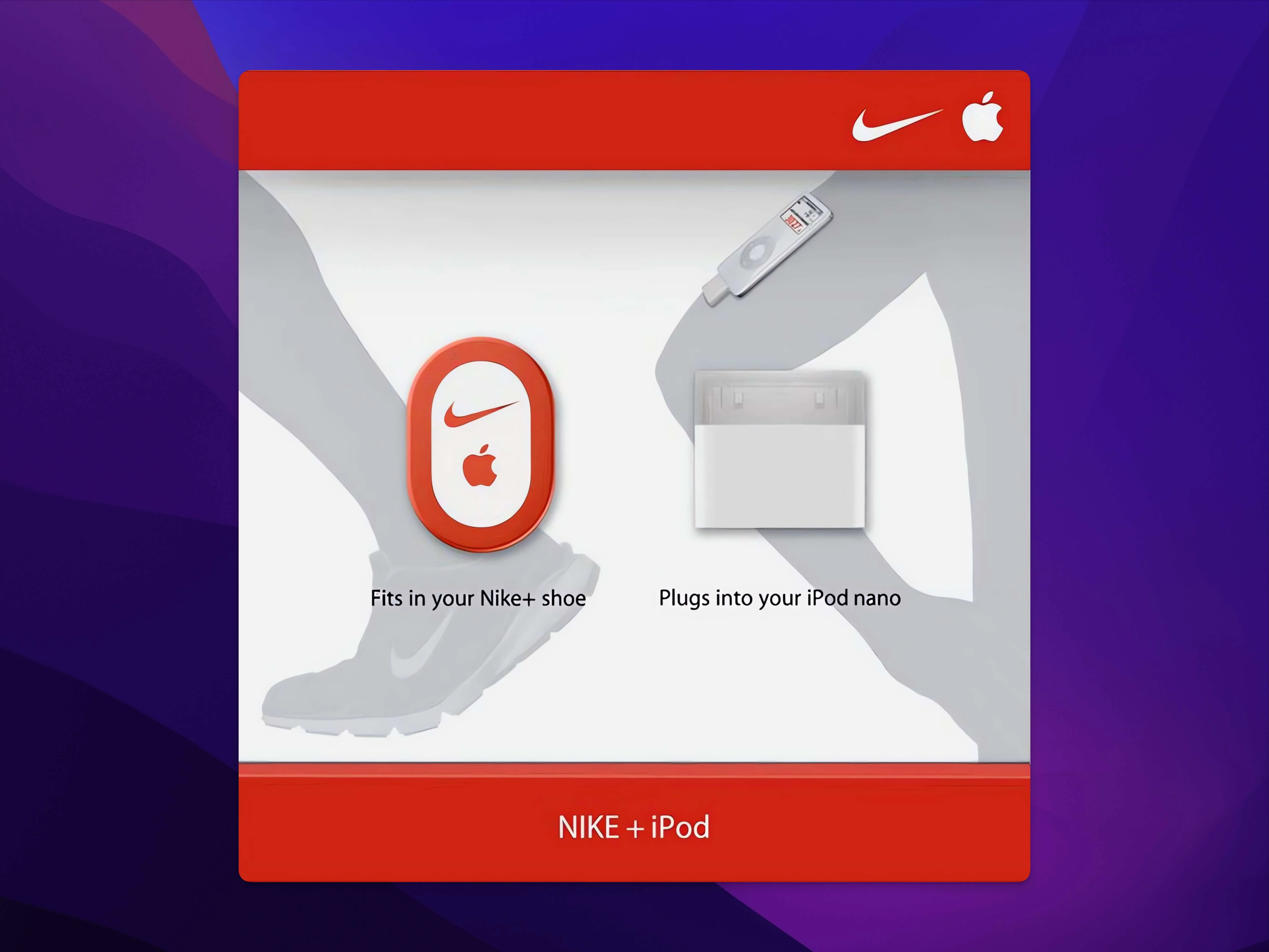
The step tracking was surprisingly accurate for that time (around 2006), at least compared to the Fitbit I had later. But with both devices, I was bothered by the proprietary system and the fact that my data was trapped in a closed environment. I am a proponent of open systems where users have control over their own data.
When Apple integrated an SQLite database into iOS with Apple Health, a new perspective emerged. Finally, apps and manufacturers (with the exception of Fitbit) could store the collected health data in it, and you had the option to read this data again. This was a decisive step towards a networked and user-centric health data management system.
The Principle and Functionality of Apple Health
Apple Health is the central database in iOS that bundles, stores, and organizes health and fitness data from various sources. Imagine it as your personal health data warehouse on your iPhone. In addition to Apple’s own devices and apps, third-party providers can also upload data to Apple Health via the HealthKit interface. This data aggregation allows for a comprehensive, holistic view of your health. Apple Health acts as an interface that brings together data from different sources in a secure place. Instead of remaining in isolated apps, your information is consolidated in Apple Health. This not only gives you an overall view, but also allows third-party apps, with your consent, to access this data to provide you with more valuable insights and features. This interoperability is the core of Apple Health – it promotes a networked ecosystem in which apps and devices work together intelligently.
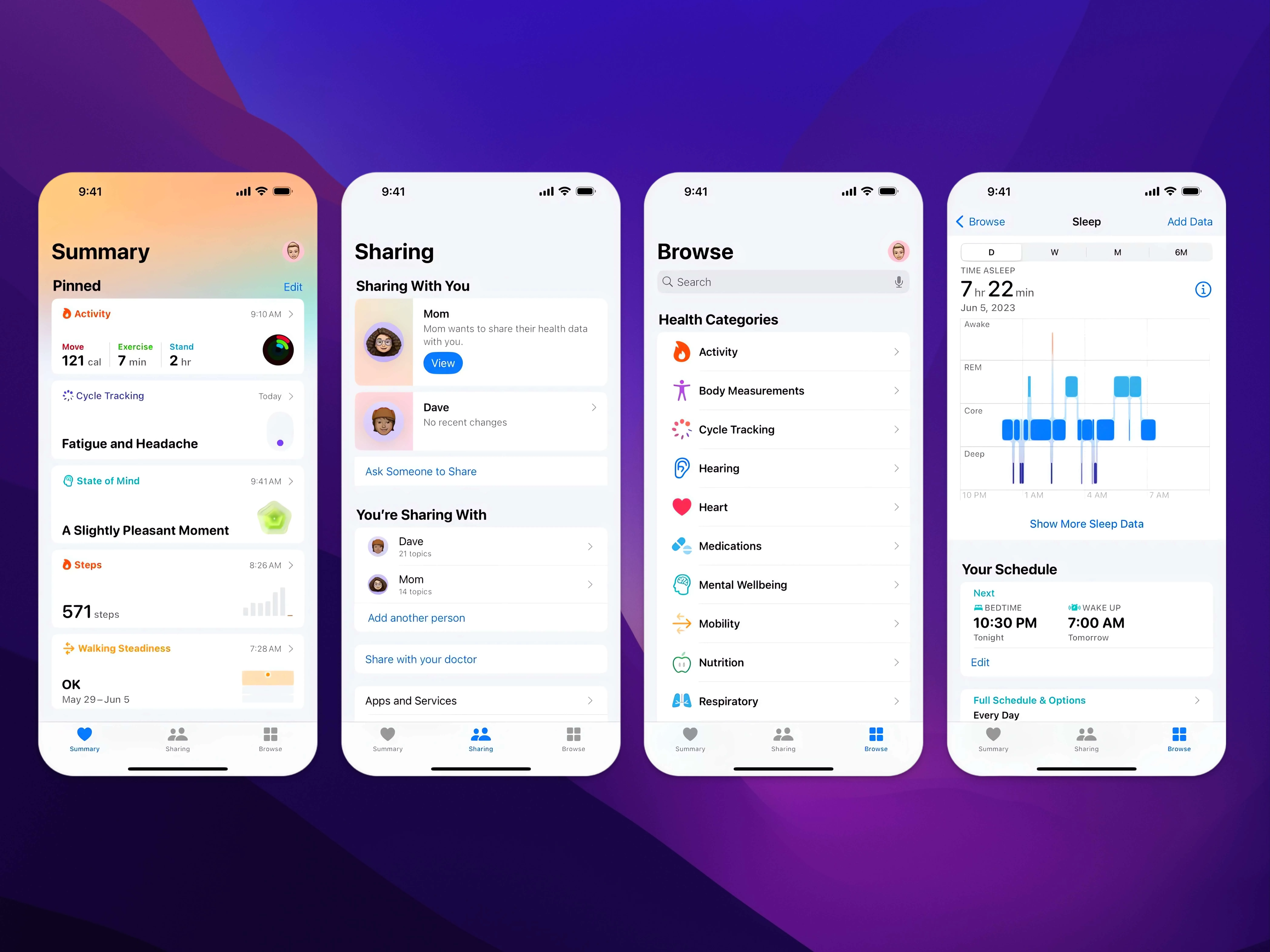
The Functionality in Detail:
- Data Collection: Apple Health sources data from various sources:
- Device Sensors: iPhone and Apple Watch sensors record movement data (steps, distance, flights of stairs), heart rate, sleep data (with the Watch), ambient noise, etc. The sensors of the Apple Watch provide detailed insights into physical activity and rest.
- Connected Apps: Numerous apps for nutrition, sleep (if the Watch is not used), blood sugar, and cycle tracking, as well as meditation apps, can transmit their data to Apple Health. The integration of third-party apps provides a comprehensive picture of your health.
- Manual Input: Users can manually enter data such as weight, body temperature, medications, or symptoms into the Health app. This is important for recording information that is not automatically collected.
- Shared Data: Apple Health allows users to share data with others or receive it from connected medical facilities. This supports the exchange of health data with doctors or family members.
- Data Storage: The collected data is stored securely and encrypted directly on the device. Apple does not have direct access to this data without explicit consent. Local storage and encryption ensure maximum data protection. Users have full control over which data is stored and who is allowed to access it.
- Data Organization: Apple Health organizes data into categories such as:
- Activity: Steps, workouts, calorie consumption, etc.
- Mindfulness: Logs from meditation apps.
- Nutrition: Calories, macro and micronutrients.
- Heart Rate: Resting heart rate, heart rate variability.
- Body Measurements: Weight, body fat percentage.
- Sleep: Bedtimes, sleep phases.
- Vital Signs: Blood oxygen, body temperature.
- Other Data: Medications, cycle logs, etc. This structured categorization allows for a quick overview and tracking of progress.
- Data Exchange: Apple Health allows you to selectively share health data with other apps. Your explicit consent is required to access Health data (e.g., for analyzing training performance). The access rights of individual apps can be managed at any time in the settings of Apple Health. The “Health Sharing” function also requires your consent. This precise control over data exchange ensures full control over personal information.
- Features of the Health App: The Apple Health app serves as a central dashboard for displaying the collected data. It enables:
- Overviews: Display of important metrics at a glance.
- Trend Analyses: Identification of changes in health data over time.
- Notifications: Reminders of certain events (e.g., taking medication).
- Emergency Pass: Creation of an emergency pass with medical information.
- Data Source Management: Overview of apps and devices that send data to Apple Health. These diverse functions make the Health app a powerful tool for self-monitoring and health optimization.
The Advantage: Due to the central storage and the possibility of data exchange, apps can interact more intelligently with each other. For example, a fitness app can use your sleep data from Apple Health to optimally adjust your training intensity, or your nutrition app can take your activity data into account to give you personalized nutritional recommendations. This seamless integration between different apps is a decisive advantage and enables holistic health management.
Body Data - The Key to Change
In my early 30s, I decided to fight against my unhealthy lifestyle. I’m like many of us – I couldn’t do it alone. Technology was the key to my motivation. I started with a Withings scale to measure not only my weight but also my body fat percentage, muscle mass, and water balance – all data that is of course stored in Apple Health. This detailed analysis of my body was the first step in developing a deeper understanding of my health and adjusting my behavior accordingly.
Movement Data - A Quest for Motivation
I’m not a doctor, but it’s obvious that exercise is a crucial factor for our health. To motivate myself and have a goal for my daily exercise, I relied solely on my Apple Watch for a long time. However, this was simply not enough for me. I needed more than just closing the rings; I needed a coach, a community, a system that went beyond simple activity goals. After testing numerous apps like Freeletics, Adidas Training, and 7 Minute Workout, I was still dissatisfied. Either the apps were too one-sided, required training equipment, wanted to overwhelm me with unrealistically high goals, or they only stored the data in the app again – a big problem when switching. In addition, I didn’t want to use five different apps at the same time.
This led me to my second fitness device, which now occupies my second wrist: the Whoop band. The decision for Whoop was a turning point because it takes a completely different approach than conventional fitness trackers. It’s not just about achieving pre-set goals, but about a deep understanding of one’s own physical condition.
Whoop - More Than Just a Tracker
In contrast to the Apple Watch, which primarily focuses on collecting data and closing rings, the Whoop band offers a more comprehensive context. For me, the Apple Watch had one primary goal for a long time: closing the rings for “Move”, “Exercise,” and “Stand.” These rings were supposed to be filled daily and symbolize a certain level of activity. Of course, this data also ends up in Apple Health, where you can view it. However, whether a workout was actually useful, whether my body was sufficiently recovered, or whether my sleep was suboptimal – these aspects played no role in closing the rings. Regardless of whether I had completed an intense workout the day before or hardly slept, the next day it was again: close the rings! In its simplicity, this system was sometimes a bit merciless and ignored my actual physical condition. This is where the Whoop band comes in.
Whoop analyzes my strain, my recovery, and my sleep performance. After a strenuous workout or a bad night, Whoop doesn’t simply advise you to keep going, but to adjust my strain and give my body the necessary time to regenerate. This context-related approach makes all the difference and is the reason why I chose the Whoop band as a valuable addition to the Apple Watch. It supports me in making my training and recovery more intelligent. In contrast to the Apple Watch, which focuses on predefined goals and closing rings, the Whoop band is a real biofeedback sensor that helps me to better understand my body and optimize my performance.

Battery Life and Charging Behavior
Another significant difference between the Apple Watch and the Whoop band lies in the battery life and charging behavior. The Apple Watch typically has a maximum battery life of about one day, which means it needs to be charged daily. Charging requires taking off the watch and holding it on the charger for about 40 minutes, which leads to an interruption in data recording. The Whoop band, on the other hand, offers a battery life of 4-5 days. In addition, it does not need to be taken off to charge, but can be worn on the arm while charging, so that continuous data collection is guaranteed without interruption.
Heart Rate Measurement
Another significant difference between the Apple Watch and the Whoop band concerns the frequency of heart rate measurement. While the Apple Watch usually measures heart rate only every few minutes – often in intervals of 5 to 10 minutes, or only when you are active – the Whoop band records heart rate continuously. This means that the Whoop band measures your heart rate every second, while the Apple Watch only captures snapshots at certain intervals.
However, this seemingly small difference has significant effects on the accuracy and depth of detail of the data, particularly when analyzing heart rate variability (HRV). HRV, i.e., the fluctuations in the time intervals between your heartbeats, is an important indicator of the functioning of your autonomic nervous system and provides information about your physical resilience, your recovery, and your stress level.
Through its continuous heart rate measurement, the Whoop band records even the smallest changes in HRV, which can easily be overlooked with intermittent measurement, such as with the Apple Watch. This continuous data collection provides a precise picture of physical condition by capturing dynamic fluctuations that are influenced by stress, sleep, training, or diet.
In addition to HRV, other health metrics such as breathing rate, resting heart rate, and strain also benefit from continuous measurement. It enables a more accurate analysis of rest periods and changes in resting heart rate, which is particularly valuable for athletes and health-conscious individuals. In comparison, the Whoop band offers a more detailed and precise analysis than interval-based devices, making it an ideal tool for a deep understanding of one’s own health.
The Intelligent (AI) Whoop Coach
Another outstanding feature that sets Whoop apart from conventional trackers is the integrated coach. This “coach” is not a real person, but an extension of the Whoop app that gives you direct access to your own data. I can ask the coach questions in natural language, and he gives me tailored answers based on my individual strain, recovery, and sleep history. For example, I can ask: “Should I do an intense workout today?” or “I notice that my heart rate tends to be high during training. Are there training methods to improve that?”. The coach then analyzes my data and gives me well-founded advice that goes far beyond general recommendations. It feels like I have a personal trainer who analyzes my data in real-time and gives me tailor-made recommendations.
Behind the scenes of this intelligent feature is the technology of OpenAI. Here, Whoop uses so-called Large Language Models (LLMs), extremely powerful AI models that have been trained on huge amounts of text. These models are able to understand, interpret, and respond to natural language. Specifically, this means that Whoop has fed the coach with an extensive data set of user data (of course anonymized and aggregated). The OpenAI model was trained to recognize patterns and connections between different parameters (such as strain, sleep, heart rate variability, etc.) and to link these to the users’ questions. So, when I ask a question, the LLM analyzes my specific data in the context of the learned patterns and generates a personalized answer that helps me to make more informed decisions about my training and recovery. This intelligent coach is an incredibly valuable tool for better understanding the complex connections of my body and optimizing my performance.
Example Questions for the Whoop Coach
Here are some examples of questions you could ask the Whoop Coach to highlight the variety of applications and personalized answers it provides based on the collected data:
Training Planning and Adjustment:
- “My strain has been very high for the last three days. Should I do an active recovery workout or take a complete rest today?”
- “I’m planning to run a 10k this weekend. How should I adjust my training intensity in the next few days?”
- “I want to improve my sprint speed. What kind of training do you recommend based on my current recovery?”
- “I feel a bit tired today. Should I still do my planned workout or postpone it?”
- “I have more time than expected today. Can I schedule an additional training session without endangering my recovery?”
- “I’m traveling next week and will have less time to work out. How can I adjust my training routine to still make progress?”
Recovery and Sleep Optimization:
- “My recovery was very low this morning. What can I do to improve my recovery for tomorrow?”
- “I have trouble falling asleep. Are there any science-based tips you can give me based on my data?”
- “My sleep performance has been below average lately. Are there patterns in my data that suggest possible causes?”
- “I slept unusually long last night. Could that be a sign of overtraining?”
- “I want to extend my deep sleep phases. What measures could you recommend?”
- “I have jet lag. How can I adjust my sleep routine to get used to the new time zone faster?”
- “Is there a connection between my diet and my sleep quality that I can recognize in my data?”
Understanding the Data:
- “What exactly does my heart rate variability mean and how does it affect my recovery?”
- “My strain was high yesterday, but my recovery is still good. How is that possible?”
- “What is the difference between ‘Strain’ and ‘Impact’ at Whoop?”
- “How does Whoop calculate my ‘Recovery Score’?”
- “Which of my activities contribute most to my daily strain?”
- “Are there specific days of the week when my recovery tends to be better or worse?”
- “How can I analyze my sleep phases in detail?”
- “What is a good ‘Strain Score’ for me on a recovery day?”
Effects of Lifestyle Factors:
- “How does stress at work affect my recovery?”
- “I had a stressful day yesterday. Should I adjust my training today?”
- “I have a long flight ahead of me today. Is there anything I can do to minimize the negative impact on my recovery?”
- “How does my fluid intake affect my performance and recovery?”
- “Is there a connection between my mental state and my Whoop data?”
- “How can I optimize my evening routine to improve my sleep?”
- “How does caffeine consumption in the afternoon affect my sleep quality?”
These examples show how the Whoop Coach can function as an intelligent, personalized assistant that helps users optimize their fitness and well-being based on their individual data. The strength lies in the ability to receive concrete, tailored advice for each situation.
Negative Aspects of Whoop
Although I’m a big fan of Whoop, there are some negative points that shouldn’t go unmentioned:
Text-Based Communication with the Coach:
Currently, I have to type my questions to the coach instead of asking them via voice input, as I’m used to with ChatGPT. This limitation could be improved in future versions with voice control.
Limited Data Exchange with Apple Health
Although I like to manage my health data centrally in Apple Health, Whoop does not store all relevant data, such as heart rate variability (HRV), steps, or blood oxygen, in this database. This forces me to continue wearing the Apple Watch so as not to lose this information. A more open approach that stores all data in Apple Health would be desirable, as I don’t want to wear two fitness trackers forever.
Manual Activity Tracking
Unlike many other fitness trackers, the Whoop band requires a manual start and stop action for precise activity tracking. This means that the band does not always automatically recognize when an activity begins. Instead, it is currently necessary to open the Whoop app before starting an activity and manually start the activity. It must also be manually stopped again after the activity. This need for direct interaction with the app is particularly impractical when the smartphone is not readily available, for example when swimming, in the sauna, or during spontaneous activities.
To solve this problem, a simple and intuitive function would be desirable: the ability to start and end an activity by tapping the Whoop band itself. Specifically, this could look like this: tapping the Whoop band three times quickly would be acknowledged with a noticeable vibration, signaling that the activity recording has started. Accordingly, tapping four times quickly, also confirmed by a vibration, would end the activity recording.
This intuitive tap function would have several advantages: It would make it possible to start and end an activity quickly and easily without having to pick up the smartphone. For example, you could go to the sauna, tap the band three times, and the sauna session would be recorded. Afterwards, when the smartphone is accessible again, the recorded time could be assigned to a specific activity, e.g., “sauna,” in the app. You could also assign the activities after a walk or swim afterwards.
Currently, it is either necessary to manually start the activity in the app beforehand and stop it again after completion, or you have to remember the start and end times of an activity in order to enter them manually in the app later. The proposed tap function would significantly simplify this cumbersome process and make the Whoop band more intuitive and user-friendly. It would allow users to record activity data, even when the smartphone is not at hand, and to define the specific activity afterwards.
Accuracy of Whoop Sensors
In a direct comparison of the wearables, it can be seen that the accuracy of the sensors, particularly in heart rate measurement, lags behind the Apple Watch in certain scenarios. While the Whoop Strap records reliable data in many everyday situations and moderate training sessions, deviations compared to established heart rate measuring devices such as chest straps or the Apple Watch can occur during intense, dynamic training sessions such as interval training, high-intensity workouts (HIIT), or even weightlifting. The Apple Watch, especially newer models, benefits from a more mature hardware generation with optimized sensors and a higher sampling rate. Apple’s proprietary algorithms interpret and smooth the raw data more precisely in these demanding scenarios. When weightlifting, where the tension on the wrists makes optical measurement difficult, it is evident that the Apple Watch, while not perfect either, tends to record more measuring points. These differences in accuracy could be relevant for athletes and users who need their heart rate data in real-time during high-intensity loads or during specific strength training for precise training control.
Comparison of Sensor Technologies: Apple Watch vs. Whoop
To better understand the differences in sensor technology, it is important to look at the basic functions of the devices:
- Apple Watch: The Apple Watch uses a combination of optical heart rate sensors (PPG) and electrical heart sensors (ECG). The optical sensors work with green LEDs and photodiodes that record the changes in blood flow in the wrist. The ECG function, on the other hand, measures the electrical activity of the heart, which enables a more accurate recording of heart rate and heart rate variability (HRV). This combination of different sensor types leads to more precise and comprehensive data collection, especially under dynamic loads and in medically relevant scenarios.
- Whoop Band: The Whoop band primarily uses an optical heart rate sensor, which also works with green LEDs and photodiodes. The data is collected continuously to provide a detailed picture of strain, recovery, and sleep performance. Whoop also uses an accelerometer to detect movements and include them in the analysis. The Whoop band has its strengths in the area of continuous monitoring and the comprehensive analysis of strain and recovery.
In summary, it can be said: The Apple Watch offers greater precision in recording heart rate, especially during intense loads, while the Whoop band scores with its continuous monitoring, the intelligent coach, and the comprehensive analysis of recovery and strain. The choice between the two devices strongly depends on individual needs and preferences.
If you want more information on this, I can recommend the YouTube channel of The Quantified Scientist, he makes very accurate evaluations of all fitness trackers:
Sleep: More Than Just Rest – An Active Regeneration Process
In the past, sleep was a minor matter for me, a necessary evil between long workdays and late delivery services. But those times are over. Today, sleep is a central pillar of my health, and I try to optimize it. It’s no longer just about getting through the night somehow, but rather about an active regeneration process that needs to be maximized.
Thanks to my Apple Watch and the Whoop band, I now have measurable data that confirms my intuitive feeling: sleep is crucial. I strive for consistent bedtimes, ideally before 11 pm, and a wake-up time that gives me enough time for my optimized daily routine. The bedroom is my holy darkroom, blackout curtains provide absolute darkness, and the temperature is carefully regulated. Screens? Taboo in the hours before bedtime. Instead, I try to prepare my body and mind for the upcoming regeneration with a fixed evening routine.
The data from my wearables mercilessly shows me whether I have achieved my goal of 7-8 hours of high-quality sleep. I analyze the different sleep phases – light sleep, deep sleep, REM sleep – and learn from them what influences my sleep positively or negatively. Is it the late meal? The caffeine consumption in the afternoon? The data provides the answers. Sleep is no longer a game of chance, but an optimizable factor on my journey to a healthier self. And the Apple Watch and the Whoop band are my indispensable tools on this path. This understanding of sleep as an active regeneration process has improved my overall quality of life, as I am now more rested and more efficient.
Nutrition: From Gut Feeling to Scientific Optimization
My nutrition used to be purely a gut feeling, often misguided by cravings and convenience. That era is definitely over. Today, I view my diet as a scientific project, as a precise fuel supply that must optimally support my body. I leave nothing to chance. With Yazio, I have a powerful tool at hand to precisely log every bite, every macro and micronutrient quantity. This is no longer annoying calorie counting, but rather the basis for measurable results.
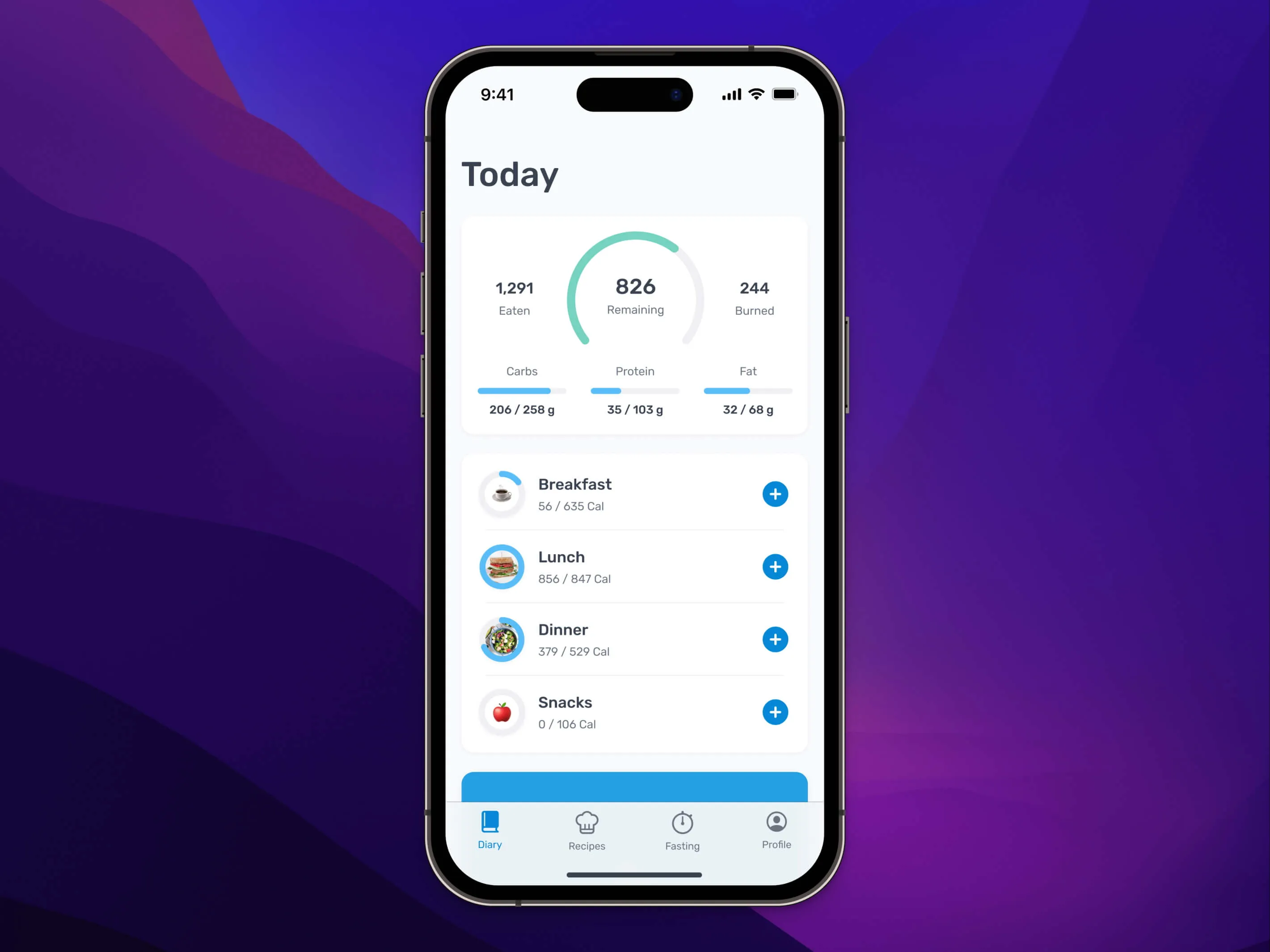
The key is the seamless integration of Yazio with Apple Health. All data is automatically fed into my central dashboard. And this is where the Whoop band comes into play. It’s more than just an activity tracker; it’s my personal biofeedback sensor. By linking with Apple Health, Whoop can analyze the direct effects of my diet on my recovery, strain, and even my sleep. Is there a connection between a late, high-carbohydrate dinner and poor sleep quality? The data from Whoop gives me the answer.
It’s about understanding cause and effect, identifying mistakes, and continuously optimizing my diet. No room for speculation, no unconscious sins. Every meal is a conscious decision, based on the goals I have set for myself. Yazio, Apple Health, and Whoop form an unbeatable trio that helps me take my eating habits to a new level and thus create the basis for my physical and mental performance. I have learned that my diet not only affects my body, but also my mental performance. Through this interplay of data from different sources, I can continuously optimize my diet and thus improve my health holistically.
The Importance of Heart Rate Variability (HRV)
Heart rate variability (HRV) is a crucial indicator of the functioning of my autonomic nervous system – that complex network that unconsciously controls vital bodily functions such as heartbeat, breathing, and digestion. Imagine HRV as the measure of the temporal fluctuations between your individual heartbeats. It may sound paradoxical, but higher HRV is usually a sign of better adaptability of your body to stress and strain. It reflects greater resilience to physical and psychological challenges and is often associated with good health, fitness, and even emotional well-being.
The Whoop band continuously records my HRV during sleep. It uses this nightly data to assess my recovery status the next morning. A high HRV signals that my body is well-rested and ready for new loads, while a lower HRV may indicate stress, exhaustion, or an emerging illness. The Apple Watch also measures HRV and stores this valuable data in Apple Health.
Although both devices record HRV data, the focus of Whoop is on the direct use for recovery analysis, while the Apple Watch provides the data more for a comprehensive health overview. However, I would still like Whoop to feed this detailed HRV data into Apple Health, as combining this information within Apple Health would enable an even more in-depth analysis of my physical condition. By regularly monitoring my HRV trends, I can detect early on whether my body is overloaded and adjust my activities accordingly to prevent overtraining and burnout. It’s like an early warning system that helps me listen more consciously to the signals of my body. In simple terms: the more flexible my heart beats, the more resilient I am.
Keeping an Eye on Blood Pressure: Withings BPM Connect
In addition to my wearables, I use the Withings BPM Connect blood pressure monitor to regularly monitor my blood pressure. This smart blood pressure monitor is not only easy to use, but also seamlessly integrated into Apple Health. These additional measurements help me to get an even more complete picture of my cardiovascular health and to react early to deviations. It is not only important to track my heart rate during training, but also my blood pressure during rest periods. The combination of both data sources gives me an even clearer insight into my heart health.
Motivation and Goals: A Life Full of Fitness and Vitality
My motivation for all these efforts is deeply rooted: I want to be fit and grow old healthily. The health trend has been with me for some time now, and I am intensively involved in this bubble. Since 2022, I have also been closely observing Bryan Johnson’s Project Blueprint, although I often lack the time for the perfect routine. It’s not about an exaggerated pursuit of perfection, but rather about a balanced and sustainable approach that allows me to optimally maintain my physical and mental performance. I want to increase my quality of life and still be active in old age. This long-term perspective motivates me to continuously work on my habits and lifestyle and not just pursue short-term goals.
Intermittent Fasting: A Conscious Approach to Food Intake
To additionally support my body and optimize my metabolic processes, I practice the 16:8 method of intermittent fasting. This means that I maintain a fasting window of 16 hours daily and consume all my meals within an eating window of 8 hours. This method is not only relatively easy to integrate into everyday life, but also offers a number of potential health benefits.
In addition to the possible support in weight regulation (as you tend to consume fewer calories throughout the day), intermittent fasting is attributed with a positive effect on metabolic health. It can help to improve insulin sensitivity, which means that the body responds better to insulin and can regulate blood sugar levels more effectively. In addition, there is evidence that intermittent fasting can stimulate cellular repair processes such as autophagy (the “self-cleaning process” of cells).
For me, intermittent fasting is more than just a diet; it’s a conscious approach to my food intake. During my eating phase, I pay more attention to avoiding highly processed foods and instead rely on fresh, natural ingredients. I have found that the quality of my diet has a direct impact on my energy, my mood, and my performance. Intermittent fasting forces me to plan my meals more consciously and not to snack mindlessly throughout the day.
Of course, intermittent fasting is not suitable for everyone, and it is important to listen to the signals of your own body. Initially, you may experience hunger pangs, but over time your body gets used to it. Sufficient fluid intake is important during the fasting window (water, unsweetened tea, or black coffee are allowed). Social aspects can also be a challenge, especially if you eat out regularly. Here it helps to stay flexible and adjust the eating window if necessary. For me, intermittent fasting is not a short-term trend, but a long-term part of my nutritional strategy, which helps me to optimally support my body and develop a healthier relationship with food.
Network Security, Even with IoT Devices: A Segmented Defense
As described in my article about firewalls, I live in a heavily segmented network environment. My Withings scale is in a VLAN that can only communicate with the Internet. My devices, such as iPhone or Whoop, get the data from the cloud. The scale, therefore, poses no risk because it does not communicate with other devices on the local network, but is isolated in the IoT network. This principle of network segmentation is crucial to ensure security in my complex smart home network.
Data Protection: A Sensitive Issue with Top Priority
Data protection for health data is an extremely sensitive issue, to which I give top priority. It is important to know how my data is protected by the various providers. I use the devices knowing that they are not 100% secure, but I take all necessary measures to protect my data.
- Apple: With Apple, it is reassuring to know that a large part of the health data is stored directly on my iPhone and is protected by encryption. The control over which apps have access to this data is entirely in my hands. To further increase security here, I use a separate email address for my Apple account, generated via SimpleLogin, and a unique, strong password. Apple’s generally data protection-friendly practices give me additional confidence. This concept of data protection is crucial for me, as it gives me full control over my personal data.
- Withings: Withings also emphasizes the security of the collected data. They also rely on encryption and state that they anonymize data when it is used for research purposes, for example. The decision as to which data is shared with Apple Health is also in my hands. Here, too, I use a dedicated email address via SimpleLogin and an individual password to minimize the risk. These measures help me to ensure the integrity of my data and minimize the risk of unauthorized access.
- Whoop: Whoop follows a similar approach and relies on end-to-end encryption during transmission and storage of my data at rest. They emphasize that the data is anonymized and aggregated to gain insights for the community, but my individual data remains protected. Of course, I also use a separate email address created via SimpleLogin and a secure, individual password for my Whoop account. This strategy of separate accounts and secure passwords is an important part of my security architecture and helps me to protect my data from unauthorized access.
Ultimately, it is important to be aware of the respective data protection guidelines of the manufacturers and to carefully check which permissions you grant to the individual apps. No system is 100% secure, but both Apple and Withings and Whoop seem to take the topic of data protection seriously and take comprehensive measures to protect my sensitive health data. The additional measures with different email addresses and passwords are another important step for me to secure my data. It is a constant process to minimize the risks and protect my data in the best possible way.
Final Thoughts
The journey to optimize my health is an ongoing process in which technology plays a crucial role. The combination of Apple Watch, Whoop band, Withings scale, and Yazio app allows me to look at, understand, and improve my health holistically. It’s not just about collecting data, but above all about using it intelligently to make informed decisions and optimize habits.
Although there is still room for improvement in the individual devices, especially with regard to data output in Apple Health or the accuracy of the sensors in the Whoop, it is precisely this interplay of information and the awareness of how the body reacts in different situations that makes the difference. And I will continue to use these devices to constantly develop myself further.
I hope this insight into my personal approach to health optimization has inspired you and perhaps even given you some useful ideas along the way. The journey is the destination and it remains exciting.
Until next time, Joe